Fix Please get the approval to use factory binary (Pit)
Samsung has brought new security while flashing a combination file you may see a message “Please get the approval to use factory binary (Pit)”. In this security, we can not flash a Samsung device with a combination file directly.
But now we can Fix Please get the approval to use factory binary (Pit) with Z3x box.
it is not a problem with the downgrade, Samsung just changes the download mode security for flashing in new devices, like g975u too, cant flash combination because it asks for approval.
Contents
How to Fix Please get the approval to use factory binary (Pit)
We can fix Odin failed to flash combination file or “Please get the approval to use factory binary (Pit)” for that, we have o Z3x box first backup pit partition.

Odin protection fail [Solved]
While flashing the Odin 3.13 we face Odin fail
Factory Combination can’t flash combination file
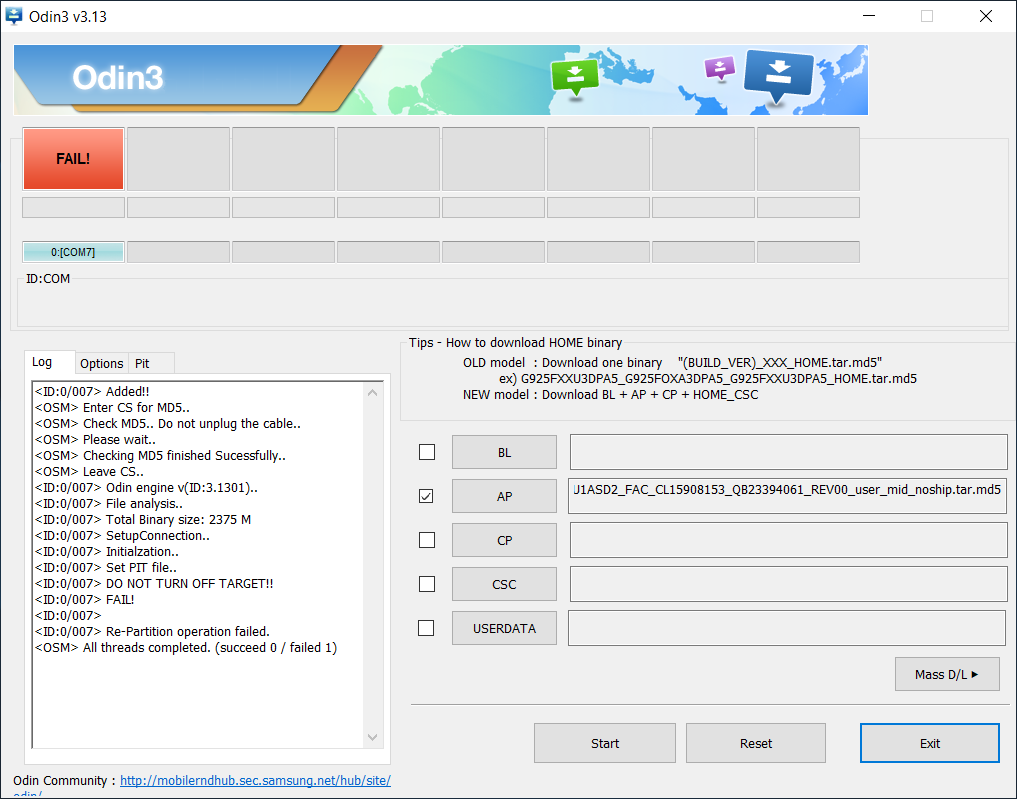
SM-A305FN can’t flash combination [Answered]
Flashing ends like this:
- Operation: Flash
- Selected model: SM-A305FN
- Software version: 35.2
- File analysis… OK
- Total file size: 0x93EF299C (2366 Mb)
- Searching USB Flash interface… COM696 detected
- Setup connection… OK
- Set PIT file… Error
- Done with Samsung Tool PRO v.35.2
TA says: please get approval to use factory binaries (PIT)
Time Needed : 00 days 00 hours 15 minutes
We are going to fix Please get approval to use factory binaries (PIT). This is security by Samsung not to flash combination file on Samsung device
Download and install Z3X BOX
You need to generate a PIT file by using Z3x box or you can download it from google. After download and install Z3X setup.
Open Z3X box and backup PIT file
You need to generate a PIT file by using Z3x box or you can download it from google.
you have to select your model and connect your device in normal mode.Put the Samsung device into download mode
Put your Samsung device into download mode by pressing the volume down button and connect the USB cable. than the press power button. (this process only works on the latest device.)
Connect the Samsung Device via USB
Now open Odin and select your device combination ROM also select the PIT file for your device. (It can remove IMEI no., Serial Number and other information of the Samsung device)
Flash a Samsung Combination file
After the device connect it will show in Odin, you have to click on the start button. It will start flashing. in case you are facing Odin protection fail it will also fix this issue. and Factory Combination can’t flash combination files can be fixed by the same process.
Tools
- Samsung Odin3
Materials
- Samsung combination files
- Samsung USB Driver
We hope this process will solve your issue in case this process failed or does not work then reply on the connect section so that we will improve our steps.
How to Fix Please get the approval to use factory binary (Pit)?
Yes you can fix Fix Please get the approval to use factory binary (Pit) by flash a stock firmware.
How to fix Stuck on factory binary ROM?
Yes you can fix Stuck on factory binary ROM by follow the simple steps.
How to modem downgrade Samsung mobile?
You can not downgrade the modem.
Odin can't flash Combination file?
Yes, while flash combination file Odin failed
How To Resolve Odin Flash Failed Error?
You can fix the issue by flash stock firmware.
How to solve Samsung Re-Partition operation failed?
You can solve problem i just simply renew the phone root and then flashed it with a firmware now there is no problem.
Can i resolve Odin failed during stock firmware flash?
Yes it can be resolve when you face Odin failed during stock firmware flash with Odin. You have to flash the device with a stock latest firmware.

![Custom Binary Blocked by FRP Lock [Solved!]](https://www.combinationfirmware.com/wp-content/uploads/custom-binary-blocked-by-frp-lock-210x150.jpg)


I do consider all of the ideas you’ve offered for your post.
They’re really convincing and can definitely work. Still, the posts
are very quick for newbies. May just you please prolong them a little from subsequent time?
Thanks for the post.
What’s up colleagues, pleasant piece of writing and nice arguments commented
at this place, I am truly enjoying by these.
i wanna fixit my galaxy a305f
Перезвоните мне пожалуйста по номеру 8 (812) 200-40-89 Алексей, для связи со мной нажмите кнопку 1. На заставку не обращайте внимания, Атс подвисла.
Перезвоните мне пожалуйста по номеру 8 (812) 200-42-35 Алексей, для связи со мной нажмите кнопку 1. На заставку не обращайте внимания, Атс подвисла.
Nice
Filesh
Hello there
Buy all styles of Oakley & Ray Ban Sunglasses only 19.95 dollars. If interested, please visit our site: supersunglasses.online
Kind Regards,
Fix Please get the approval to use factory binary (Pit) – http://www.combinationfirmware.com
HI CAN YOU HELP ME TO FIND COMBINATION FILE FOR SAMSUNG GALAXY A520W
A520WVLS9CSG1
“the PIT can remove IMEI no., Serial Number and other information of the Samsung device”
So, the device will be useless – anyway ??
jknhuih8iojkl
A Deserving Essay Composing Program British isles Based mostly To Cater To Many of the Educational Connected | A budget essay assist has become developed plausible by our support because of towards.
G9550ZHS3CSA1
Cannot find that combintion file anywhere. Plz help.
Не удалось дозвониться, вот мой телефон. 8 (999) 529-09-18 Денис
У Вас телефон все время занят, перезвоните как будет время. 8 (994) 435-86-55 Денис
Can you get the combination file for the Galaxy s10+ G975USQS2BSIV model? It doesn’t seem to be anywhere on the internet, thanks.
POR FAVOR ME PUEDE AYUDAR CON EL ARCHIVO COMBINATO J7 PRIME SM-G610M BINARY 6
HI CAN YOU HELP ME TO FIND COMBINATION FILE FOR SAMSUNG GALAXY J7 PRIME SM-G610M BINARY 6
Nice post. I learn something totally new and challenging on sites I stumbleupon everyday. It will always be useful to read content from other writers and use a little something from other sites.